Build Connection with Oracle SQL Developer in 3 easy steps.
YouTube Video Link
Complete steps are described in YouTube video.
1. Install setups.
-Java JDK setup
Click on Next to Install the setup and detail procedure of installing java JDK is describe in Youtube Video.
-SQL Command Line
2. Build Connection with SQL Command Line
Conn system/1234
Alter user hr identified by hr;
Alter user hr account unlock;
Grant unlimited tablespace to hr;
Disc
Conn hr/hr
3. Build Connection with Oracle SQL Developer
To build connection using System
To build connection using hr


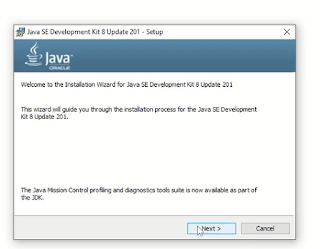







Comments
Post a Comment